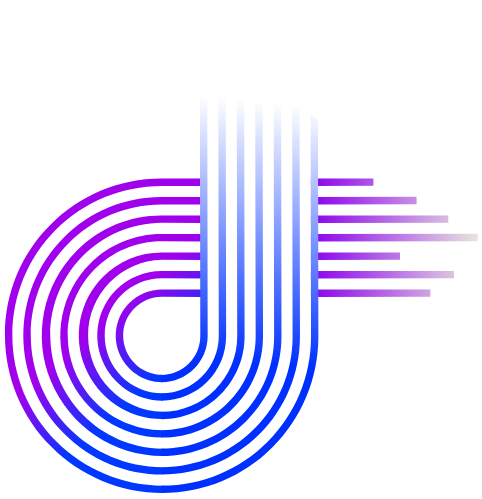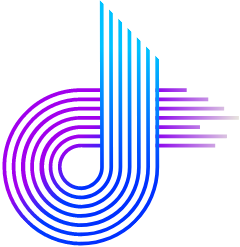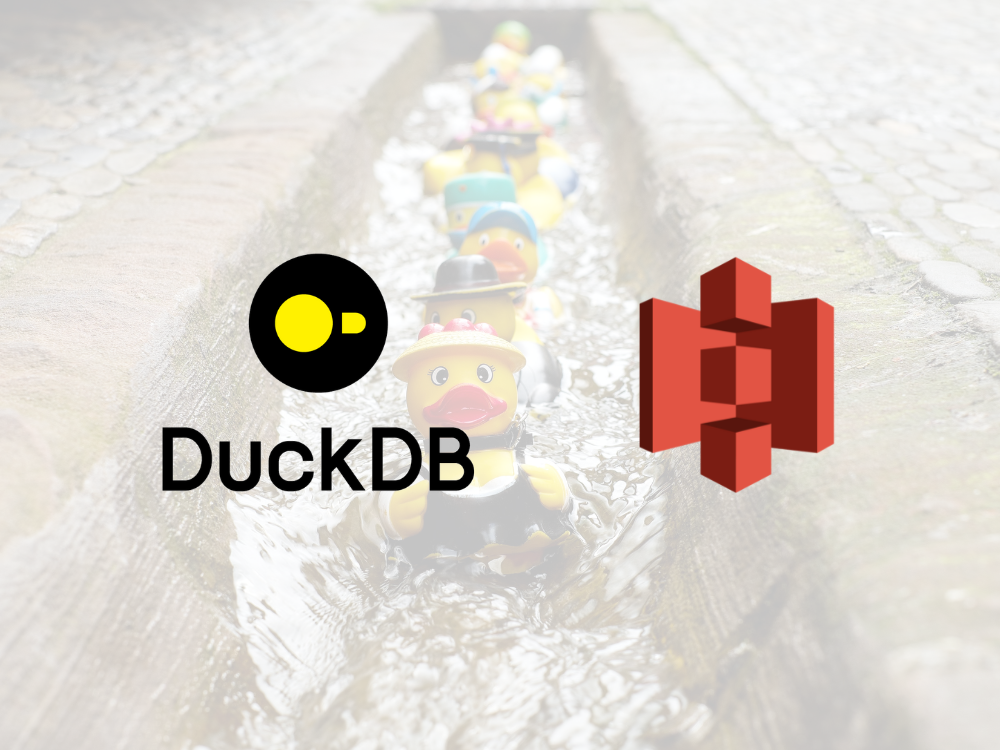DuckDB, the open-source OLAP database, is renowned for its blazing-fast query performance and ease of use. However, its capabilities extend beyond local data analysis. With the help of the httpfs extension, DuckDB can seamlessly access and process files stored on remote servers, including Amazon S3 (Simple Storage Service). This opens up exciting possibilities for analyzing large datasets stored in the cloud, providing a flexible and scalable solution for data exploration and analysis.
Use Cases for Combining DuckDB and S3:
- Big data analytics: DuckDB’s ability to handle massive datasets efficiently makes it ideal for analyzing large files stored in S3 buckets. This is particularly useful for log analysis, financial data analysis, and scientific research where datasets can easily reach terabytes in size.
- Data lake exploration: Accessing and analyzing data directly from data lakes stored in S3 eliminates the need for costly data migration or replication. This enables data scientists and analysts to explore and gain insights from raw data without incurring additional infrastructure costs.
- Cloud-based data analysis: DuckDB’s lightweight architecture allows it to be deployed in cloud environments, making it a perfect tool for cloud-based data analysis workflows. By leveraging the scalability and flexibility of S3 storage, users can analyze data on the fly without worrying about hardware limitations.
Connecting DuckDB to S3:
DuckDB utilizes the httpfs extension to access S3 files. This extension enables DuckDB to communicate with S3 buckets using HTTP protocols, allowing for seamless data retrieval and processing. Installing the httpfs extension is a simple process:
INSTALL httpfs;This installation only needs to be done once per DuckDB instance. Once installed, you can access S3 files using the following syntax:
SELECT * FROM httpfs('https://<bucket-name>.s3.amazonaws.com/<file-path>');Benefits of Using DuckDB with S3:
- Scalability: With DuckDB’s efficient data processing and S3’s virtually unlimited storage capacity, this combination provides a highly scalable solution for analyzing massive datasets.
- Cost-effectiveness: Leveraging DuckDB’s open-source nature and S3’s pay-as-you-go model offers a cost-effective solution for data analysis without requiring significant upfront investment.
- Flexibility: DuckDB’s ability to work with various data formats and S3’s compatibility with diverse data sources enable flexible data analysis workflows.
- Performance: DuckDB’s blazing-fast query performance ensures efficient data processing and rapid insights, even for large datasets stored in S3.
Examples using CSV and Parquet files
We’ve already established DuckDB and S3 as the dynamic duo for analyzing big data stored in the cloud. But let’s dive deeper into the versatile options DuckDB offers for handling your data, especially when it comes to those two popular file formats: CSV and Parquet.
CSV Options:
- COPY: The classic workhorse, COPY lets you directly import data from your S3-stored CSV files into DuckDB tables. You can specify delimiters, headers, and even encoding formats to ensure smooth data ingestion.
COPY my_data FROM 's3://my-bucket/data.csv'
DELIMITER ','
HEADER;
- READ_CSV: This function provides more granular control over your data import. You can skip rows, specify columns to import, and even filter data based on conditions.
SELECT * FROM READ_CSV('s3://my-bucket/data.csv',
skip_rows=1,
columns=['column1', 'column3']);
- HTTPFS: Embrace the flexibility of web protocols! Use HTTPFS to directly access and analyze your CSV files on S3 through URLs.
SELECT * FROM httpfs('https://my-bucket.s3.amazonaws.com/data.csv');
Parquet Options:
- COPY: Just like with CSV, COPY is your friend for importing Parquet data seamlessly. DuckDB automatically parses the schema and efficiently loads your data into tables.
COPY my_data_parquet FROM 's3://my-bucket/data.parquet'
(FORMAT PARQUET);
- READ_PARQUET: This function offers more advanced features for working with Parquet data. You can filter based on specific columns, project-specific columns, and even handle complex nested data structures.
SQL
my_data_parquet = READ_PARQUET('s3://my-bucket/data.parquet',
columns=['column1', 'column2'],
filter="column3 > 10");
- HTTPFS: Remember how HTTPFS was convenient for CSV? It works wonders with Parquet too, offering direct access and analysis through URLs.
SQL
SELECT * FROM httpfs('https://my-bucket.s3.amazonaws.com/data.parquet');
Bonus Tip: Don’t forget compression! Both COPY and READ_PARQUET functions can handle compressed files like GZIP and ZSTD, further optimizing your data storage and transfer.
With these options at your fingertips, you can tackle your data analysis tasks with precision and flexibility, regardless of the file format stored in your S3 bucket. So, unleash the power of DuckDB and S3, and let your data insights soar!
Remember: This is just a starting point. Explore the DuckDB documentation for even more options and functionalities to tailor your data analysis workflows to your specific needs. Happy exploring!
Conclusion:
DuckDB’s integration with S3 empowers users to analyze massive datasets stored remotely with ease and efficiency. This opens up a world of possibilities for data exploration and analysis, offering a powerful and flexible solution for organizations looking to unlock the full potential of their data. So, embrace the synergy between DuckDB and S3 and embark on a journey of efficient and insightful data analysis.